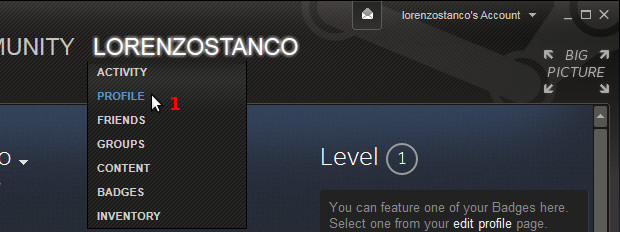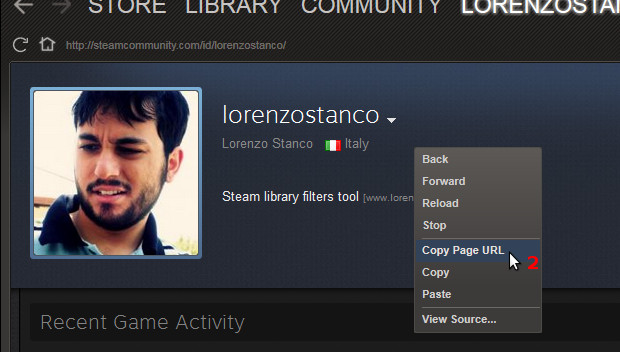Check the address of your Steam profile: it's something like https://steamcommunity.com/id/[name] or https://steamcommunity.com/profiles/[ID]. In the field below you have to type the [name] part or the [ID] part. If you are confused, just paste the entire URL, it should work. In Steam, you can get your profile URL by right-clicking an empty spot on your profile page and clicking "Copy page URL" in the popup menu (see this example). Your Steam profile must be public, otherwise it is impossible to retrieve the list of games.
Here is how you can get your Steam profile URL. Click anywhere to close